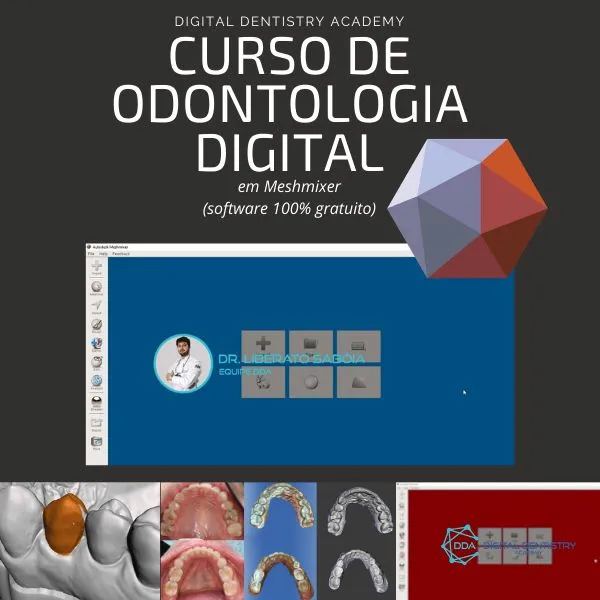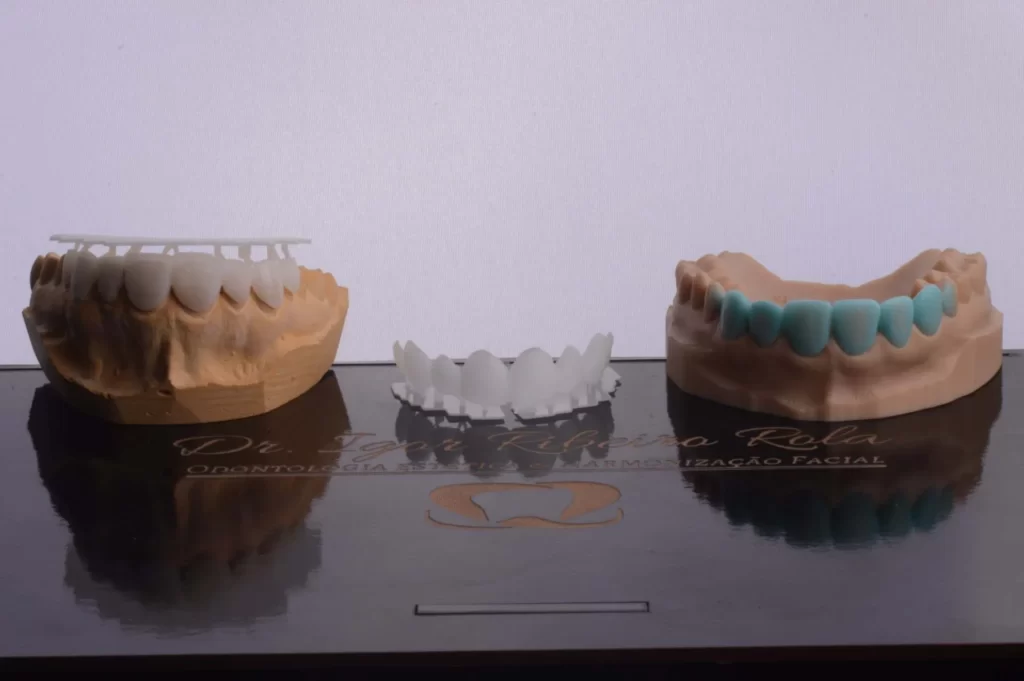Information about the free Meshmixer software. This software is one of the best resources a dentist can use to make digital dentistry more accessible. Meshmixer allows you to create high-quality 3D models, which is critical for dental planning and treatment.
Why use Meshmixer?
Meshmixer is free, easy-to-use software that allows dentists to create high-quality 3D models. It offers many useful features, including the ability to import STL files, which allow you to create accurate models of teeth and gums. With Meshmixer, you can virtually model the patient's oral anatomy, create surgical guides and prototype dental prosthetics. This tool is perfect for dentists who are looking for ways to improve the efficiency and accuracy of their dental treatments.
If you are a dentist and are not already using Meshmixer for dentistry, you are missing out on an opportunity to improve the efficiency and accuracy of your dental treatments.
Here are some topics that explain why you should start using Meshmixer:
- Creating high-quality 3D models: Meshmixer allows you to create high-quality 3D models, which is critical for dental planning and treatment. With the ability to virtually model a patient's oral anatomy, you can plan and execute treatments with greater precision.
- Creation of surgical guides: With Meshmixer, you can create surgical guides that help you position dental implants precisely. These guides can be 3D printed and used during surgery, ensuring the implant is placed exactly where it is needed.
- Creation of dental prosthetic prototypes: With Meshmixer, you can create prototypes of dental prosthetics. This allows you to evaluate the fit of the prosthesis to the patient before manufacturing it. This can save time and money, as you can make adjustments to the prototype before manufacturing the final prosthesis.
- Creation of prototypes of orthodontic devices: Meshmixer can also be used to create prototypes of orthodontic devices. This can help you evaluate the effectiveness of the treatment before manufacturing the final device.
Furthermore, the Meshmixer is free and easy-to-use software, which makes it an accessible tool for any dentist. If you want to improve the efficiency and precision of your dental treatments, there is no reason not to use the Meshmixer.
How can Meshmixer help in digital dentistry?
Digital dentistry has been a major trend in the dental field. With Meshmixer, dentists can create high-quality 3D models, which is critical for dental planning and treatment. The ability to virtually model the patient's oral anatomy allows the dentist to plan and execute treatments with greater precision. With Meshmixer, dentists can also create surgical guides, dental prosthetic prototypes, and orthodontic device prototypes. This can lead to more efficient treatments and more accurate results, which is always important in the field of dentistry.
Features of Meshmixer for Dentistry
Meshmixer offers many useful features for dentists. Here are some of the things you can do with Meshmixer:
- Import STL files: Meshmixer allows you to import STL files, which are 3D object models. This is useful for dentists who want to create accurate models of teeth and gums.
- Create surgical guides: With Meshmixer, dentists can create surgical guides that help position dental implants precisely. These guides can be 3D printed and used during surgery.
- Create dental prosthetic prototypes: With Meshmixer, dentists can create prototypes of dental prosthetics. This allows them to evaluate the fit of the prosthesis to the patient before manufacturing it.
- Prototype orthodontic devices: Meshmixer can also be used to create prototypes of orthodontic devices, which can help dentists evaluate treatment effectiveness before manufacturing the final device.
How to use Meshmixer in Dentistry?
How to use Meshmixer in dentistry
To use Meshmixer in dentistry, you must first import the 3D model of the patient into the software. You can then work with the editing and correction tools to adjust and customize the model according to the needs of the case.
The Meshmixer has a series of tools that make the dental professional's work easier, such as “Sculpt” and “Smooth”, which allow you to shape and smooth the model's surfaces. It is also possible to use the “Hollow” tool to create 3 models.
Why Meshmixer is an excellent option for digital dentistry
Meshmixer is a powerful tool that can help dentists improve the efficiency and accuracy of their dental treatments. With the ability to create high-quality 3D models, surgical guides, dental prosthetics and devices
In addition to being free software, Meshmixer offers a series of benefits for dental professionals. It is easy to use, has an intuitive interface and is compatible with different types of files and 3D printers. Furthermore, Meshmixer allows you to customize and adjust 3D models according to the needs of the case, which guarantees more precision and security in
Step 1: Model import
The first step is to import the patient's 3D model into Meshmixer. The program supports several file formats, such as .obj, .stl, .ply, among others. To import the model, simply click on the “File” menu and select the “Import” option. Then choose the template file and wait for it to be imported.
Step 2: Editing and correction tools
With the imported model, you can use the editing and correction tools to adjust it according to the needs of the case. One of the most used tools in Dentistry is “Smooth”, which smoothes the surfaces of the model. The “Sculpt” tool allows you to shape the model in a more precise and detailed way. The Meshmixer also has the “Hollow” tool, which creates empty spaces inside the prosthesis, making it lighter and more economical.
Step 3: Creation of surgical guides
The Meshmixer is capable of creating precise surgical guides, which help the surgeon to perform the procedure more safely and efficiently. To create a surgical guide, you must select the region of the mouth where the surgery will be performed and use the “Create Plane Cut” tool. Then, just create the holes for placing the pins and finish the guide.
Step 4: 3D printing
With the model and surgical guide ready, it is possible to print in 3D, using a compatible printer. Meshmixer offers several configuration options for printing, allowing you to adjust the resolution, density, quality and other characteristics of the object.